Frequently asked questions
How do I pay to use the charger?
You can pay for your charging session via contactless payment at the charging station on the payment terminal. As well as using the Applegreen Electric Mobile App or an approved RFID card.
What payment methods are supported?
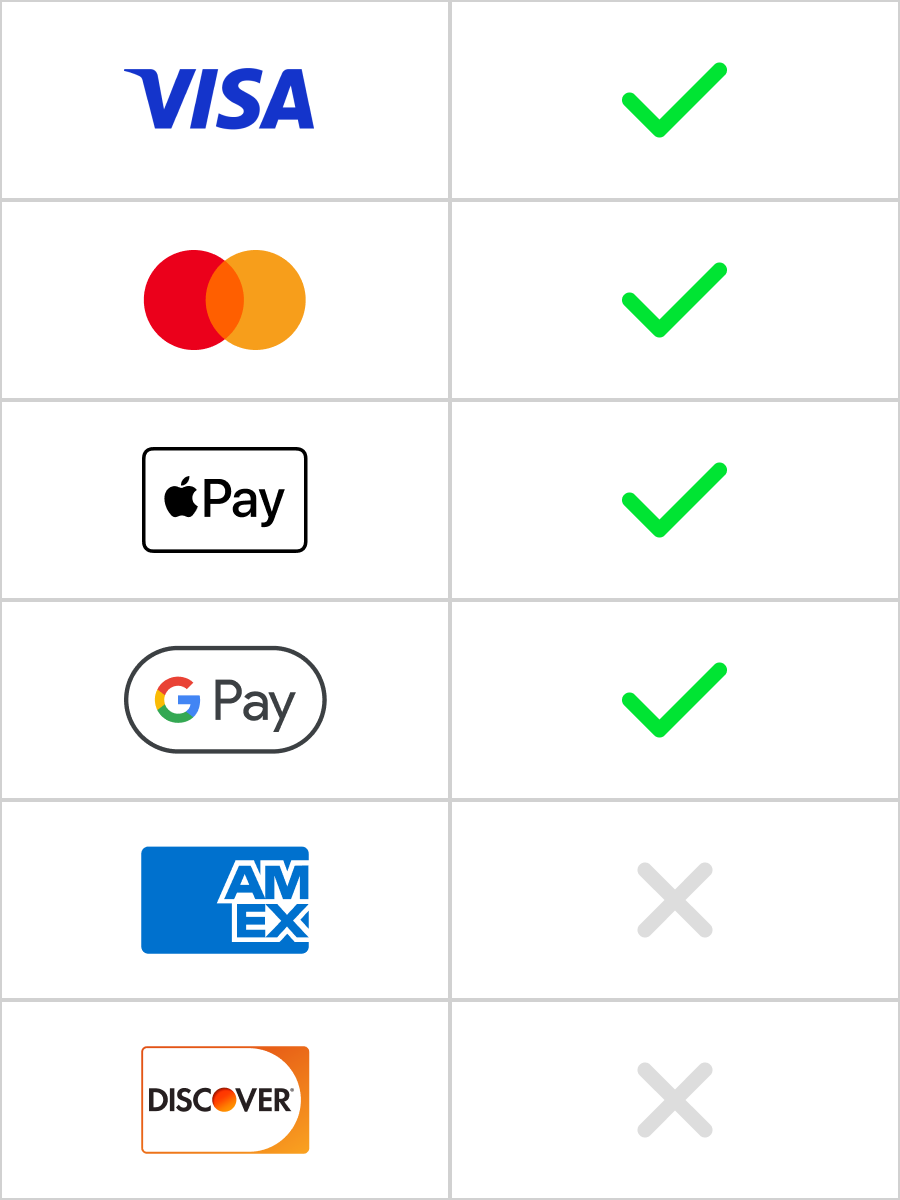
Our chargers accept multiple payment methods.
In Ireland and the UK; Visa, Mastercard, Apple Pay and Google Pay are accepted.
Can I use an RFID card?
Yes, we currently accept the following RFID cards:
- AllStar
- Paua
- Zap-map/Zap-Pay
- Octopus
Do I need an RFID card or Membership?
No. We offer payments via a payment terminal.
The Applegreen Electric Mobile App is now available in all geographical locations. Charging sessions and payment can be made through the app, as well as access to receipts for any charging session started through the app.
My credit/debit card won’t work?
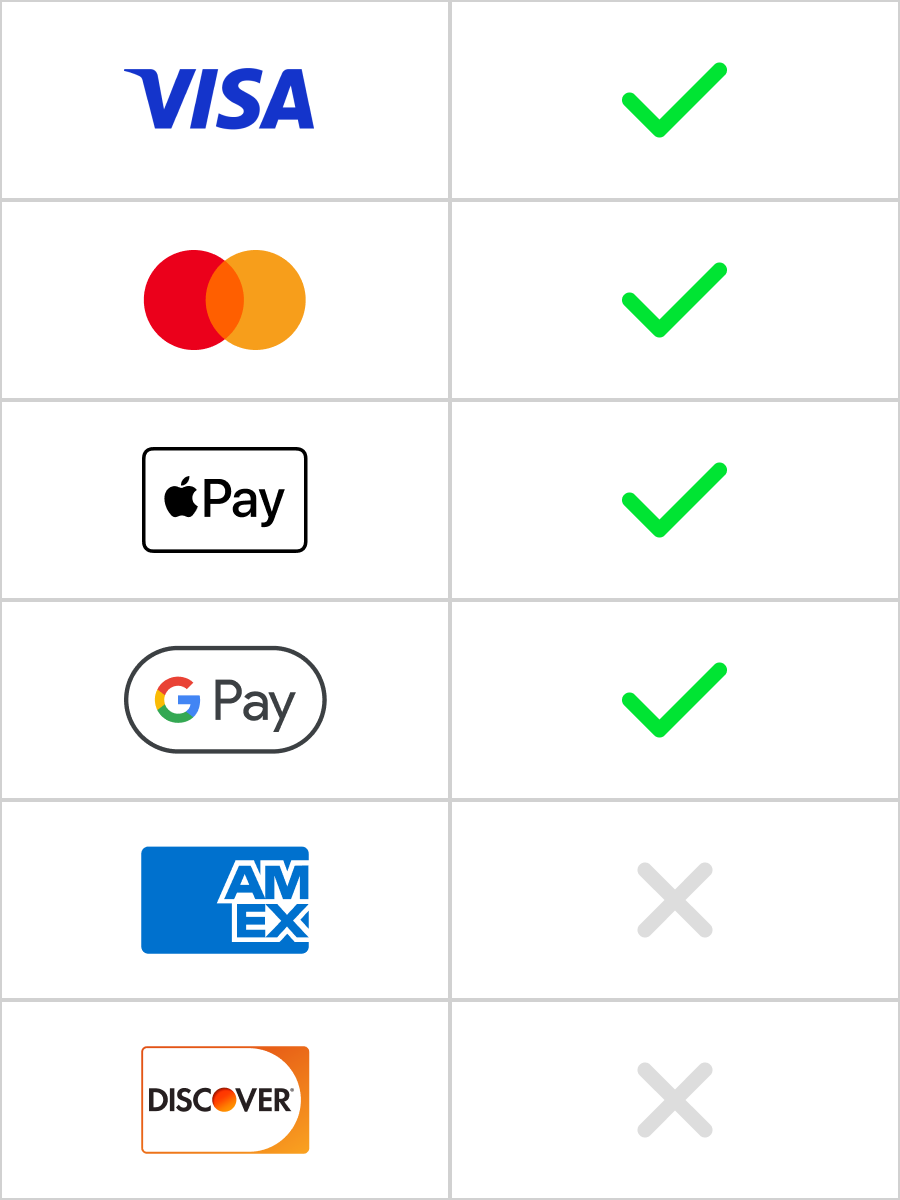
Have you reached your cards contactless limit? Most card providers implement this limit as a security precaution. You may need to reset your contactless limit. Alternatively, you can try using a different card, Apple Pay or Google Pay.
Are you using a supported payment method? Visa and Mastercard are accepted at all our charge points, while American Express and Discover are not accepted.
Do you have enough funds to cover the cost of the pre-authorisation charge? This preauthorisation cost is displayed on the charger.
I’ve paid for charging, but the charging session won’t start?
If you have paid for a charging session and it failed to begin, please note that your transaction will automatically be voided, and the pre-authorisation fee will be returned to your account. Please try again or try a different payment method.
What is a preauthorisation fee?
To facilitate contactless payment, we temporarily reserve (pre-authorise) a fee from your bank account. The preauthorisation is not a charge, but a temporary hold, meaning that the fund held will be cleared by your bank within a few working days and Applegreen Electric will only bill you for the kWh used. The duration of this hold is determined by your card provider’s policy.
This process is used to ensure that the payment method is valid and that there are enough funds available to pay for the charging session. If the full amount of the preauthorisation fee is not used, the remainder will be returned to your account.
The preauthorisation fee charged is displayed on each charger.
How long does it take for preauthorised payments to be returned?
This depends on your type of card and your bank. The funds are usually returned within 2 and 14 days, however in some cases this can be instant.
What is the cost of a charging session?
Applegreen Electric only charge you for the kWh’s that you use. There are no subscription or membership costs. The cost per kilowatt hour (kWh) is displayed on the charger.
PLEASE NOTE: the price is subject to change at short notice to reflect the cost of energy and development costs. All prices include taxes and fees.
The session cost is calculated by multiplying the unit price by the number of kWh’s dispensed.
For example: the charger has dispensed 25.75 kWh and the price per unit is €0.73/kWh. This means the total amount charged to the customer is 25.75 x 0.73 = €18.80.
How do I get a receipt?
For charging sessions started through the app, receipts can be accessed immediately upon completion of the charging session.
If a contactless payment method has been used, such as a physical card or a digital wallet, please click the link below:
Download a charging session receipt/invoice
UK Customers
Please note, if you charged at the below UK locations and are looking for an invoice, please email your charge session details to us at customersupport@applegreenelectric.com, where our dedicated team will be happy to assist:
- Abington Services
- Hartshead Moor Northbound and Southbound Services
- South Mimms Services
Charging session won’t begin
If a charging session won’t begin, please remove the cable from the vehicle and place back onto the charging station and restart the process by following the instructions shown on the charging station. Please note that if you have been charged for the session, the transaction will automatically be voided, and the funds will be returned to your account.
If this still fails, then please contact our support line on:
UK – 020 4540 0050
Ireland – 01 553 13 13
Charging cable won’t release from vehicle / Cable stuck
If the charger cable won’t release, please ensure that the charging session has been terminated in accordance with the instructions displayed on the charger. Please note that it is not the charger preventing you from releasing the cable.
Please read the instructions located on the charger and ensure that the session has stopped before trying to remove the cable.
Each vehicle has their own requirements that allow a charging cable to be removed from the vehicle. Please follow the procedure recommended by your Vehicle Manufacturer.
Some steps to try first are listing below.
- Push the cable firmly back into the vehicle
- Ensure that the charging session has been ended via the charger
- Lock and unlock the vehicle
- This should allow the cable to be removed from the vehicle and be placed back into the holster on the charger
What connectors/plugs are on the charger?
The majority of our network is fitted with CCS connectors; however we do have some locations where the chargers are fitted with CCS and CHAdeMO connectors. The choice of connectors depends on the vehicle’s inlet port. Rapid chargers use CHAdeMO or CCS (Combined Charging Standard). European EV models (Audi, BMW, Renault, Mercedes, VW and Volvo etc) use the CCS connector while Asian manufacturers (Nissan, Mitsubishi) use the CHAdeMO connector.
Is there a time limit on the chargers?
Not at present – however most manufacturers recommend recommended that you only charge to 80% of the battery capacity at DC chargers. This is to protect the battery.
I am not charging as quickly as I expected
The charger and your vehicle communicate to select the most appropriate charging rate. Charging speeds may vary based on the current battery state of charge percentage of your vehicle and several other factors. The charger will offer the maximum rate available to the vehicle, but the vehicle will decide what rate it charges at. Your vehicle charges faster when the battery is at a lower state of charge and charging slows down as it fills up.
Every Electric Vehicle has a unique charging curve which limits the charge the battery can accept at various states of charge. The control systems in the vehicle will automatically reduce the charging speed as the state of charge increases. In most vehicles, it slows down dramatically after 80% state of charge is reached.
Not in-service indicator
If the not in-service indicator is showing, it means that the charger cannot be used at this time.
Please accept our apologies for this inconvenience and try using another charger on site if one is available.
How can I report an issue at a site?
To report an issue, you can either:
- Email us on CustomerSupport@applegreenelectric.com
- Call us on the numbers in the ‘Contact Details’ question
- Report an Issue through the App main menu
We will require the following information:
- Location
- Which charger is affected
- A brief description of the issue seen or experienced
How can I find Applegreen Electric charger?
You can easily locate Applegreen Electric chargers using our dedicated Applegreen Electric, available for both iOS and Android devices. The app provides real-time availability and location of our chargers along with the ability to filter based on connector type, power level, and availability.
Alternatively, you can also find our charging stations listed on popular EV charging station maps like PlugShare or even general mapping services such as Google Maps. Simply search for "Applegreen Electric charging stations" or "EV charging stations" on your route. These platforms also provide the location, availability, and other useful information about our chargers.
Contact Details
Ireland
Email: CustomerSupport@applegreenelectric.com
Phone: 01 553 13 13
United Kingdom
Email: CustomerSupport@applegreenelectric.com
Phone: 0800 058 4546
How do I pay to use the charger?
You can pay for your charging session via contactless payment at the charging station on the payment terminal. You can also pay for your charging session using the Applegreen Electric Mobile App which is currently available in Ireland, the UK, and the US.
What payment methods are supported?
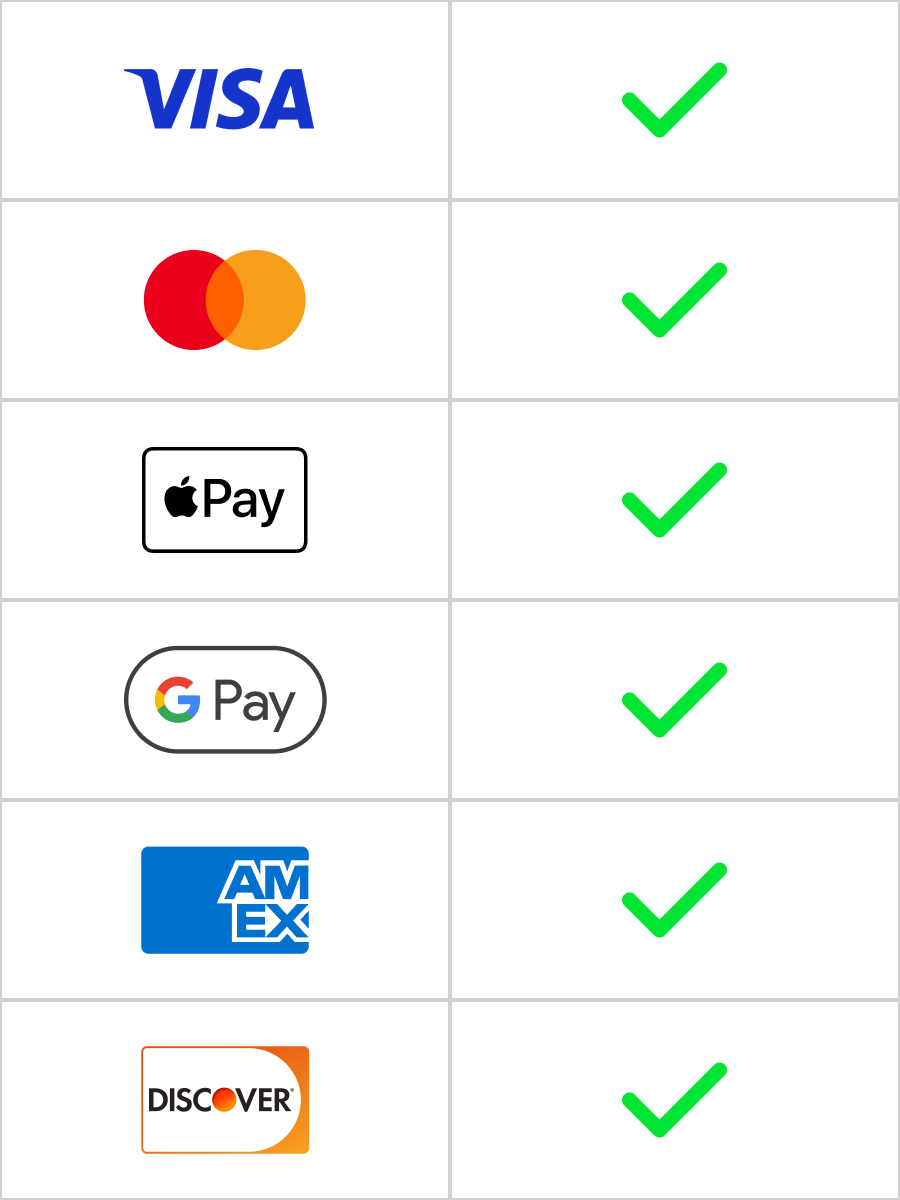
Our chargers accept most payment methods in the US including Apple Pay and Google Pay.
Can I use an RFID card?
We currently do not accept RFID cards in the US.
If you try to tap a RFID card from another EV charging network, the transaction will fail, and the charging session will not commence.
Please use one of the supported payment methods mentioned in the question ‘What payment methods are supported?’.
Do I need an RFID card or Membership?
No. We offer payments via a payment terminal.
The Applegreen Electric Mobile App is now available in Ireland, UK, and US. Charging sessions and payment can be made through the app.
My credit/debit card won’t work?
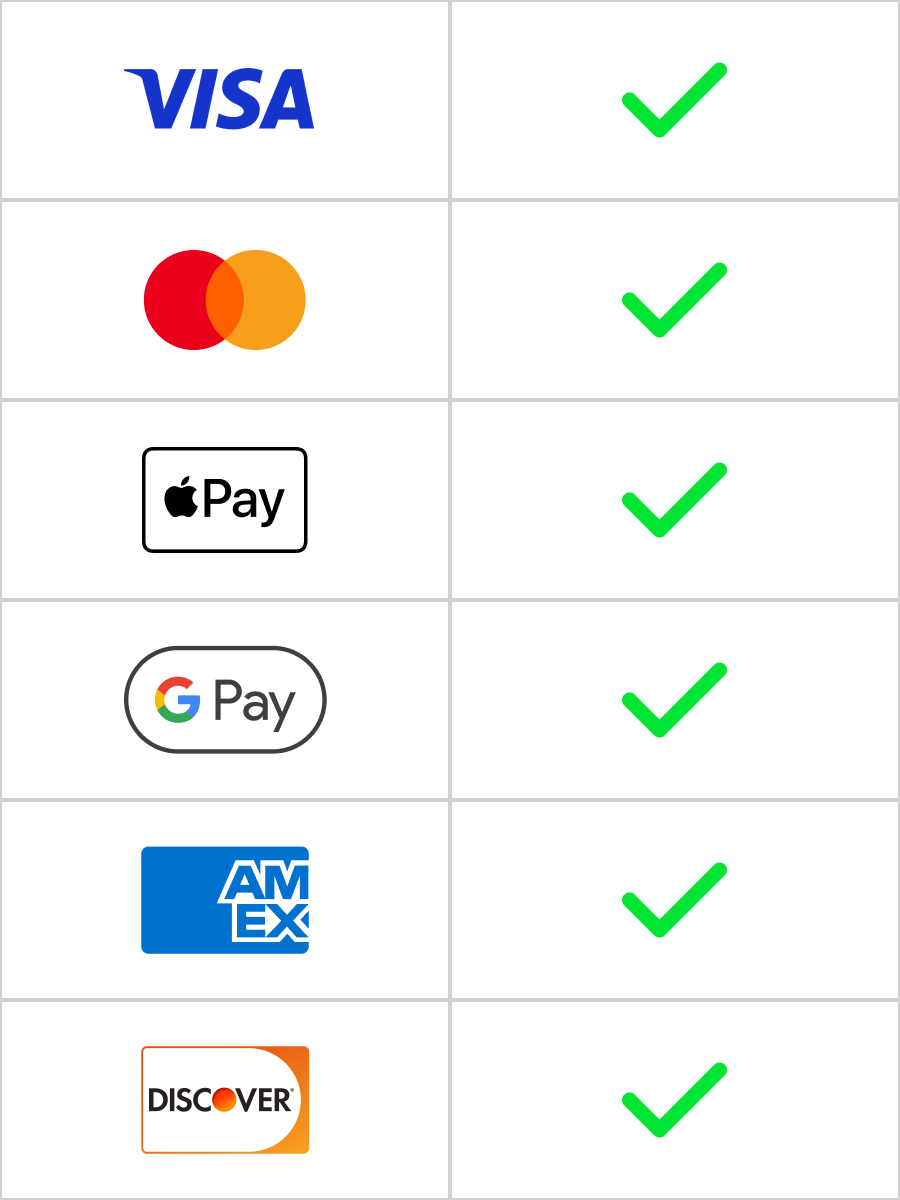
Have you reached your cards contactless limit? Most card providers implement this limit as a security precaution. You may need to reset your contactless limit. Alternatively, you can try using a different card, Apple Pay or Google Pay.
Are you trying to use an RFID card from another EV Charging network? Applegreen Electric do not currently support RFID cards from external charging networks.
Do you have enough funds to cover the cost of the pre-authorization charge? This preauthorization cost is displayed on the charger.
I’ve paid for charging, but the charging session won’t start?
If you have paid for a charging session and it failed to begin, please note that your transaction will automatically be voided, and the pre-authorization fee will be returned to your account. Please try again or try a different payment method.
What is a preauthorisation fee?
To facilitate contactless payment, we temporarily reserve (pre-authorize) a fee from your bank account. The preauthorization is not a charge, but a temporary hold, meaning that the fund held will be cleared by your bank within a few working days and Applegreen Electric will only bill you for the kWh used. The duration of this hold is determined by your card provider’s policy.
This process is used to ensure that the payment method is valid and that there are enough funds available to pay for the charging session. If the full amount of the preauthorization fee is not used, the remainder will be returned to your account.
The preauthorization fee charged is displayed on each charger. For the US, the preauthorization fee is $1.
How long does it take for preauthorised payments to be returned?
This depends on your type of card and your bank. The funds are usually returned within 2 and 14 days, however in some cases this can be instant.
What is the cost of a charging session?
Applegreen Electric only charge you for the kWh’s that you use. There are no subscription or membership costs. The cost per kilowatt hour (kWh) is displayed on the charger.
PLEASE NOTE: the price is subject to change at short notice to reflect the cost of energy and development costs. All prices include taxes and fees.
The session cost is calculated by multiplying the unit price by the number of kWh’s dispensed.
For example: the charger has dispensed 25.75 kWh and the price per unit is $0.59/kWh. This means the total amount charged to the customer is 25.75 x 0.59 = $15.19.
How do I get a receipt?
At present we do not have the facility to provide receipts automatically. Applegreen Electric is exploring feedback from drivers on this topic.
If you require a receipt, please let us know the location used, amount billed, last 4 digits of the card us and email this to:
Charging session won’t begin
If a charging session won’t begin, please remove the cable from the vehicle and place back onto the charging station and restart the process by following the instructions shown on the charging station. Please note that if you have been charged for the session, the transaction will automatically be voided, and the funds will be returned to your account.
If this still fails, then please contact our support line on:
US: +1 888 557-7099
Charging cable won’t release from vehicle / Cable stuck
If the charger cable won’t release, please ensure that the charging session has been terminated in accordance with the instructions displayed on the charger. Please note that it is not the charger preventing you from releasing the cable.
Please read the instructions located on the charger and ensure that the session has stopped before trying to remove the cable.
Each vehicle has their own requirements that allow a charging cable to be removed from the vehicle. Please follow the procedure recommended by your Vehicle Manufacturer.
Some steps to try first are listing below.
- Push the cable firmly back into the vehicle
- Ensure that the charging session has ended via the charger
- Lock and unlock the vehicle
- This should allow the cable to be removed from the vehicle and be placed back into the holster on the charger
What connectors/plugs are on the charger?
The chargers are fitted with CCS1 and CHAdeMO connectors. The choice of connectors depends on the vehicle’s inlet port. Rapid chargers use CHAdeMO or CCS (Combined Charging Standard). Audi, BMW, Renault, Mercedes, VW, and Volvo etc use the CCS connector, while Nissan and Mitsubishi use the CHAdeMO connector.
Do you have the capability to charge Tesla vehicles?
Our site locations in the state of New York have Tesla CCS adapters available for use.
I am not charging as quickly as I expected
The charger and your vehicle communicate to select the most appropriate charging rate. Charging speeds may vary based on the current battery state of charge percentage of your vehicle and several other factors. The charger will offer the maximum rate available to the vehicle, but the vehicle will decide what rate it charges at. Your vehicle charges faster when the battery is at a lower state of charge and charging slows down as it fills up.
Every Electric Vehicle has a unique charging curve which limits the charge the battery can accept at various states of charge. The control systems in the vehicle will automatically reduce the charging speed as the state of charge increases. In most vehicles, it slows down dramatically after 80% state of charge is reached.
Not in-service indicator
If the not in-service indicator is showing, it means that the charger cannot be used at this time.
Please accept our apologies for this inconvenience and try using another charger on site if one is available.
How can I report an issue at a site?
To report an issue, you can either:
- Email us on CustomerSupport@applegreenelectric.com
- Call us on the numbers in the ‘Contact Details’ question
We will require the following information:
- Location
- Which charger is affected
- A brief description of the issue seen or experienced
Contact Details
Receipts
Looking for a receipt from your recent charge sessions?
Please follow this link to download your VAT invoices
Applegreen Electric Limited - Download a charging session invoice
UK Customers
Please note, if you charged at the following UK locations and are looking for an invoice,
please email your charge session details to us at customersupport@applegreenelectric.com,
where our dedicated team will be happy to assist:
Abington Services
Hartshead Moor Northbound and Southbound Services
South Mimms Services
Get in touch
Customer Support/Driver Queries:
customersupport@applegreenelectric.com
IRE: +353 1 553 1313
US: +18885577099
UK: +44 20 45400050
European Headquarters
Applegreen Electric Limited,
17 Joyce Way,
Park West Business Park,
Dublin 12,
D12 F2V3,
Ireland
USA Headquarters
208 Harristown Road,
Suite 102,
Glen Rock,
NJ 07452,
USA
